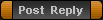| Register • Search • FAQ • Memberlist • Usergroups • Galleries • Log in |
Author |
Message |
ZZ5 |
Administrator 
| Sat 22:01, 29 Dec 2007 |
|
fora.pl - załóż własne forum dyskusyjne za darmo Powered by phpBB © 2001, 2005 phpBB Group Design by Freestyle XL / Music Lyrics. |
|||||||||||||||||||||||||